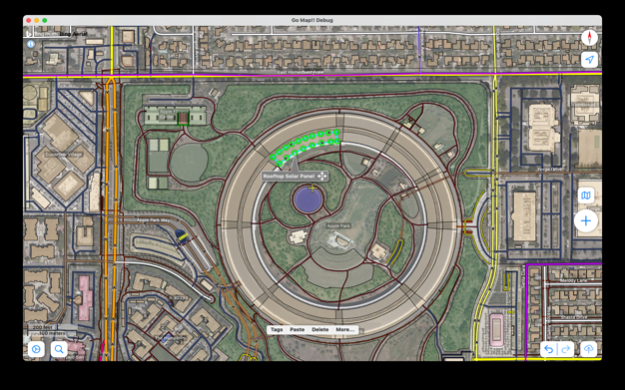Go Map!! 3.5.5
Continue to app
Free Version
Publisher Description
Go Map!! lets you create and edit information in OpenStreetMap, the free crowd-sourced map of your neighborhood and the world. Add shops and restaurants, streets, cycling and hiking paths, buildings, lakes and rivers.
• Quickly add points of interest
• Edit nodes, ways and areas
• Track your location and heading
• Create and resolve Notes
• Supports arbitrary tag values
• Full undo/redo support
• Work offline and upload your changes later
• Bing, Mapbox and Mapnik backgrounds, or customize with your own
• See who last edited an object and when
• Find other mappers nearby
• Search for places using Nominatim
• Free! No ads or in-app purchases
For more information visit www.OpenStreetMap.org
Free registration and acceptance of the OpenStreetMap licensing terms is required to upload your changes.
Continued use of GPS running in the background can dramatically decrease battery life.
Feb 27, 2024
Version 3.5.5
* Improved UI and interactions
* Updated translations and presets
About Go Map!!
Go Map!! is a free app for iOS published in the System Maintenance list of apps, part of System Utilities.
The company that develops Go Map!! is Bryce Cogswell. The latest version released by its developer is 3.5.5.
To install Go Map!! on your iOS device, just click the green Continue To App button above to start the installation process. The app is listed on our website since 2024-02-27 and was downloaded 4 times. We have already checked if the download link is safe, however for your own protection we recommend that you scan the downloaded app with your antivirus. Your antivirus may detect the Go Map!! as malware if the download link is broken.
How to install Go Map!! on your iOS device:
- Click on the Continue To App button on our website. This will redirect you to the App Store.
- Once the Go Map!! is shown in the iTunes listing of your iOS device, you can start its download and installation. Tap on the GET button to the right of the app to start downloading it.
- If you are not logged-in the iOS appstore app, you'll be prompted for your your Apple ID and/or password.
- After Go Map!! is downloaded, you'll see an INSTALL button to the right. Tap on it to start the actual installation of the iOS app.
- Once installation is finished you can tap on the OPEN button to start it. Its icon will also be added to your device home screen.